
Do you know how to save a lot of photos from Line? It is easy to download all photos with Line Windows. Let me teach you how to save photos quickly.
Continue reading “【LINE Tips】Line Windows:Easily download all the photos from Line!”

Do you know how to save a lot of photos from Line? It is easy to download all photos with Line Windows. Let me teach you how to save photos quickly.
Continue reading “【LINE Tips】Line Windows:Easily download all the photos from Line!”
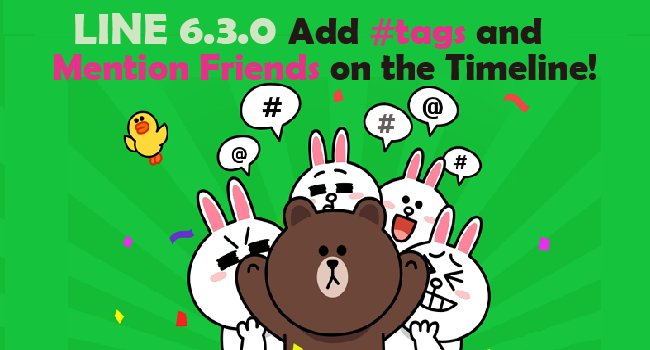
Line released LINE 6.3.0 for Android this week. The new version LINE let users add #tags to their Timeline posts and mention their friends with @. Update to the latest version of LINE now and you can use these features.
Continue reading “【LINE 6.3.0】You Can Add #tags and Mention Friends on the Timeline! (Android)”

LINE LITE have been released to 11 countries including Philippines, Vietnam, Egypt, Saudi Arabia, Mexico, Columbia, India, Pakistan, Cambodia, Algeria and South Korea. Users who are not in those regions can try the apk file. You will be addicted to this faster, simpler and better app. Let’s take a brief look on this worth owning app, LINE Lite.
Continue reading “【Free App】3 Reasons To Love LINE Lite! (Android/iOS)”

Wanna share texts, photos, videos, and stickers on LINE Timeline/Home with your close friends? Do you know the ways to manage your LINE Timeline Hidden List & Privacy Settings? Do you have any idea for turning on/off Notification? Guys who are unfamiliar with these functions, don’t panic. Just keep reading to learn these features.
Do you have trouble finding stickers in Chats? Try this solution: Turn on Display Suggestions. After that, it will be easier to search for stickers that you wanna use. XD
Continue reading “【LINE settings】Search for stickers in Chats easily.”
LINE launched app on iPad finally!!! What a great news! That means you can login LINE on PC, iPhone and iPad with the same account at the same time. In other words, you can chat with friends whenever u get one of the 3 devices. The most important is that you can login 2 different accounts as long as you still got LINE for iPhone on your iPad. XDD Let’s read the instruction for downloading the newest version of LINE together.
Continue reading “【LINE for iPad】Download & have fun chatting with friends! (Available on iPad 2/3/mini.)”
Hacking cases grows on LINE. These are reasons for LINE being hacked:
1. Your password is easy to guess. And u don’t change it regularly.
2. Use public Wi-Fi to login your LINE.
3. Click on unsafe URL.
4. Allow login LINE on Pc.
Do u want to prevent ur account from those threatens? Just read the following steps to keep ur LINE safer.
Continue reading “【Prevent LINE from hacker】4 ways to save ur account & password!”