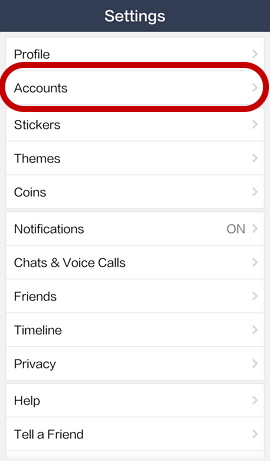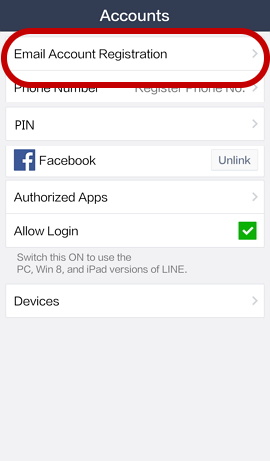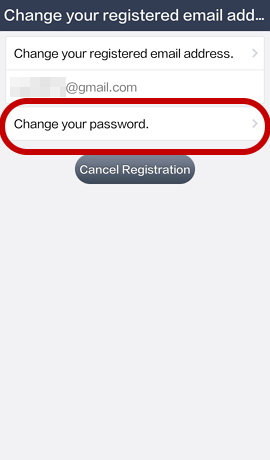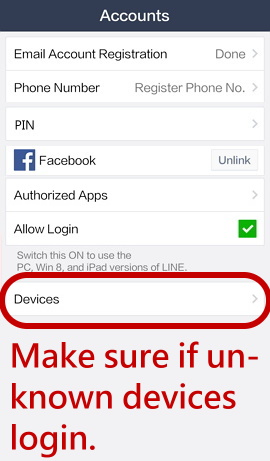Hacking cases grows on LINE. These are reasons for LINE being hacked:
1. Your password is easy to guess. And u don’t change it regularly.
2. Use public Wi-Fi to login your LINE.
3. Click on unsafe URL.
4. Allow login LINE on Pc.
Do u want to prevent ur account from those threatens? Just read the following steps to keep ur LINE safer.
↑↑LIKE my FB page to get the newest information.↑↑
1. Notify LINE.
Send LINE a mail with your registered e-mail account written inside to prove that you’re not hacker. Tell them that you need to reset password. Usually, LINE will send URL to you for resetting password.
Attention: You must register e-mail in advance.
* Information for registering e-mail on LINE is in 4 steps to prevent LINE from hacker.

2. Remove unknown device.
Although you get new password to login LINE, hacker may still be using ur account. You have to check if ur account is used by other device. If there is device that u haven’t seen before, just remove it.
* Information for removing unknown device is in 4 steps to prevent LINE from hacker.
1. Register an e-mail account on LINE.
▼ Click More → Settings → Accounts → Email Account Registration.
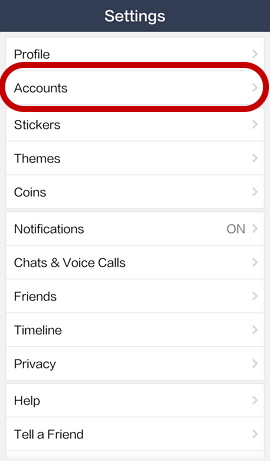
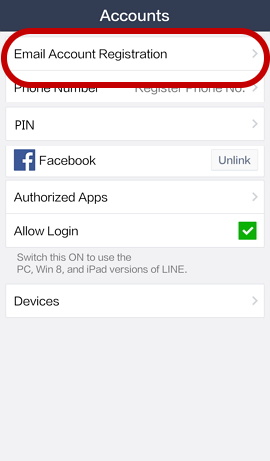

2. Set PIN.
▼ Click More → Settings → Accounts → PIN.