There are 2 ways available to change themes by Just Give Me LINE Themes APP:
▶ Alter themes from Download themes area of Just Give Me LINE Themes APP.
▶▶ Get themes created by others from the Internet and save your favorite theme files to the folder of Just Give Me LINE Themes APP.
This method allows you to change themes whenever you want!
2. Collect from the Internet by yourself→ More attractive themes for Android!
Attention:Filename extension of LINE themes built in this APP or collected from the Internet are all themefile.*(EX: themefile.4, themefile.8 etc.). There are all kinds of version in LINE themes. You have to change the filename extension by yourself to apply themes. However, if you use Just Give Me LINE Themes APP, you can apply themes downloaded from the Internet without renaming theme files.
Click here to download: Just Give Me LINE Themes (APK file)
Step 1: Please copy the URL↓↓↓
https://play.google.com/store/apps/details?id=tw.TigerHuang.changelinetheme&hl=zh_TW
Step 2: Paste the URL on APK Downloader. And then click on “Generate Download Link“. Next, download the file named tw.TigerHuang.changelinetheme.
Link of APK Downloader: Link of APK Downloader
Click here to watch HD film for instrucion of this APP.
▼ First, connect your mobile to the computer. After that, click on the computer folder of mobile.
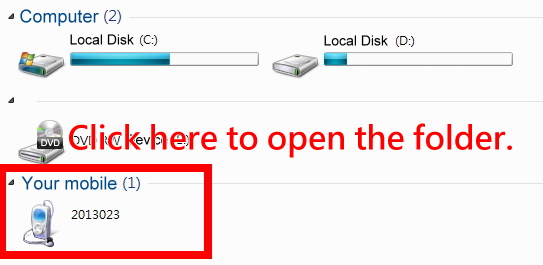
▼ Select LINE themes you’ve downloaded from the Internet, and put them into the folder, ChangeLINETheme.
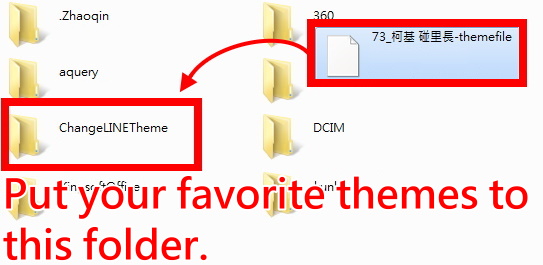
▼ Open Just Give Me LINE Themes APP. Click Apply theme to find themes you’ve stored in the folder. And then apply it.
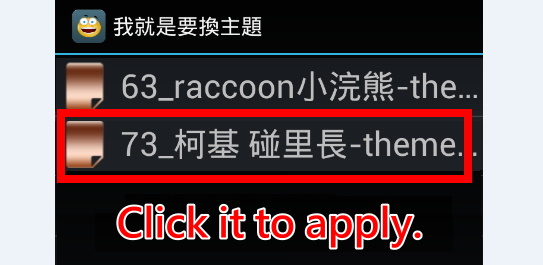
What a simple process to change your LINE to another style! Try it now!