Hacking cases grows on FB. These are reasons for Facebook being hacked:
1. Your password is easy to guess. And u don’t change it regularly.
2. Use public Wi-Fi to login your FB.
3. Click on unsafe URL.
4. Seldom use anti-virus software to scan PC.
Do u want to prevent ur account from those threatens? Just read the following steps to keep ur Facebook safer.
↑↑LIKE my FB page to get the newest information.↑↑
1. Call ur trusted friend of Facebook.
Just call your trusted contacts. they can get a security codes for you with instructions on “how to help you”. Once you get three security codes from 3 trusted contacts, you can type these codes to save ur Facebook account.
Attention: You must set trusted contacts in advance.
* Information for setting trusted contacts on FB is in 3 tips to prevent FB from hacker.

2. Remove unknown device.
Hacker may still be using ur account when you login FB. You have to check if ur account is used by other device. If there is device that u haven’t seen before, just remove it.
* Information for remove unknown device is in 3 tips to prevent FB from hacker.
1. Turn on Login Approvals.
▼ Visit Account Settings → Security.
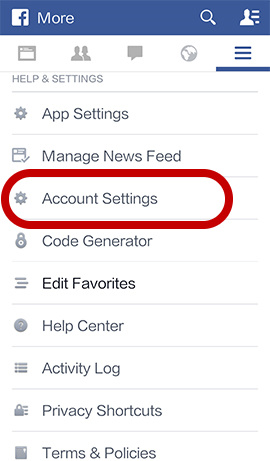
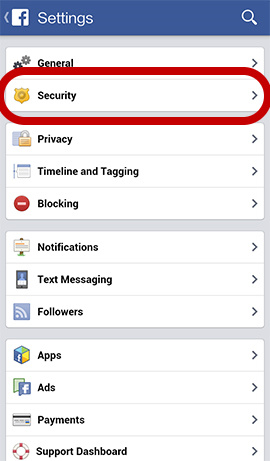
▼ Turn on Login Approvals. Next, you need to type password in.
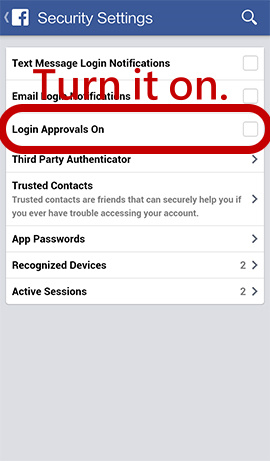
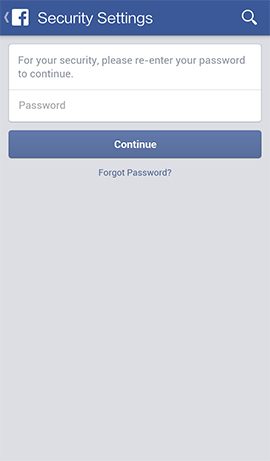
▼ Click on Start Setup. And then, type your phone number in. After that, you will receive SMS on mobile for security code. Please use this code to start up Login Approvals.

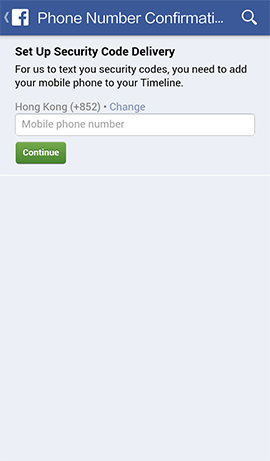
▼ And then, you will be able to use Login Approvals Codes. If other devices try to login with ur account, code is required.
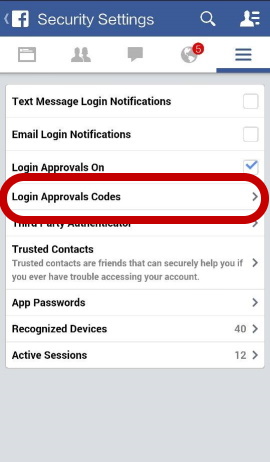
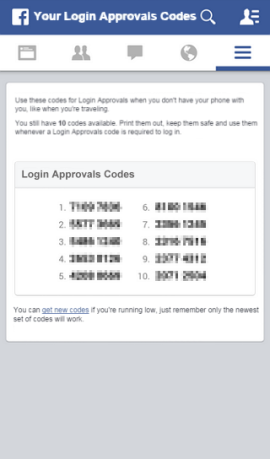

2. Remove unfamiliar device or location.
▼ Visit Account Settings → Security.
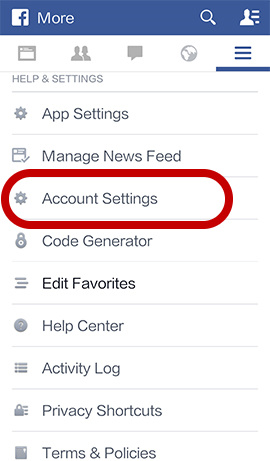
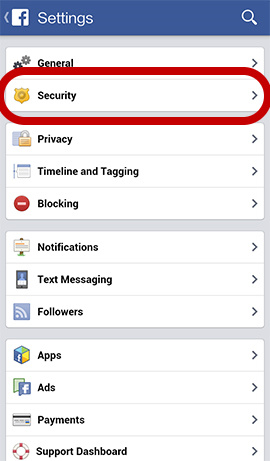
▼ Click on Active Sessions to delete unknown device or location.
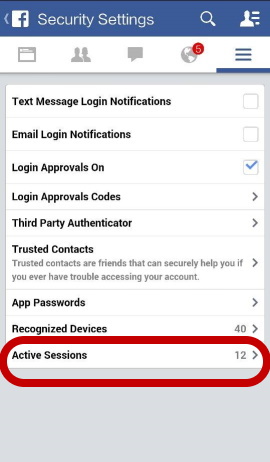
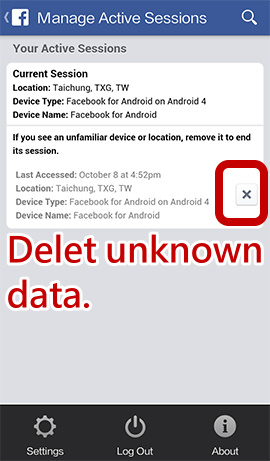

3. Add Trusted Contacts.
Just choose 3 friends on FB as Trusted Contacts. If you lose ur mobile or ur account is hacked, you’ll be able to access account by entering codes from 3 friends.
▼ Visit Account Settings → Security.
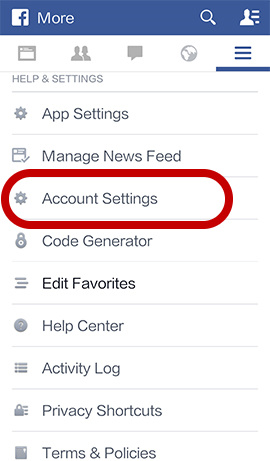
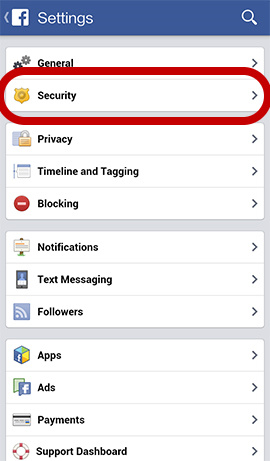
▼ Choose Trusted Contacts to Add Friends.
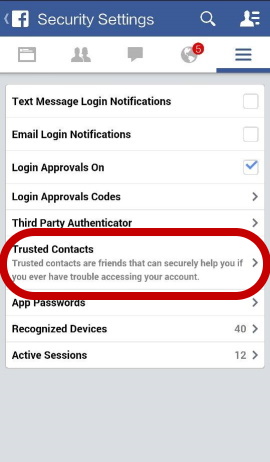
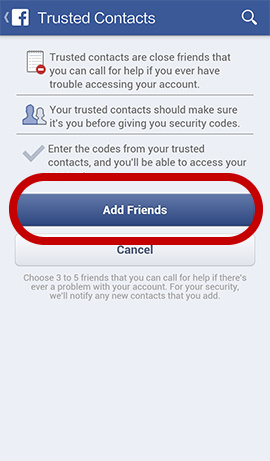
▼ Select 3 trusted friends.
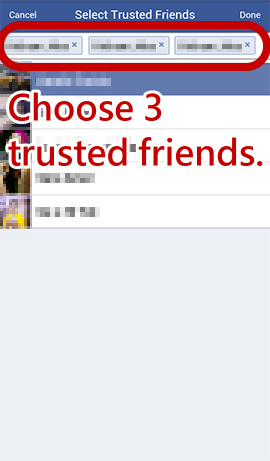
↓↓ You can watch video for how to Add Trusted Contacts. ↓↓
Click for HD video: Tips to make FB account safer.
Read Prevent Google from hacker.
Read Prevent LINE from hacker.