
Since Live has hit the social platform,many people now share their life on stream. Fsticker has introduced 6 Update About Facebook Live Video ! before. And now “Live Stream in Groups” has rolled out to Android and iOS devices. Take a look at how to use.
Want more tips for facebook? LIKE my FB for the notifications.
↑↑LIKE my FB page to get the newest information.↑↑
↑↑LIKE my FB page to get the newest information.↑↑
【Android Phone】
Step 1: Go to the group and tap the text box that says Write Something…
Step 1: Go to the group and tap the text box that says Write Something…
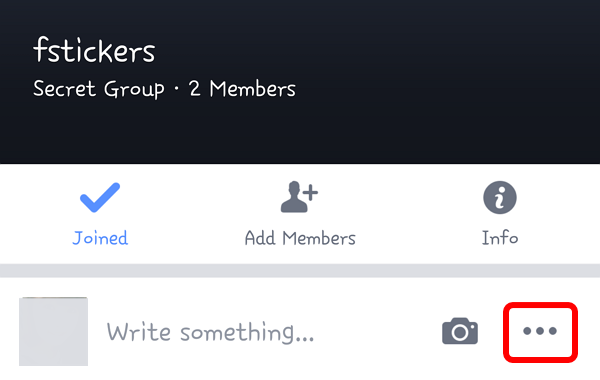
Step 2: Tap Start Live Video
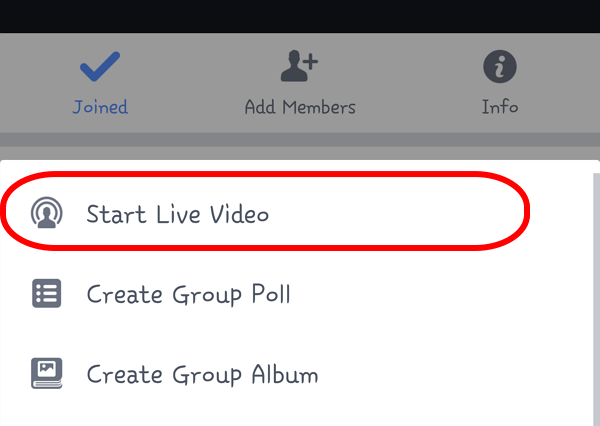
Step 3:Go Live and start three-second countdown to broadcast.
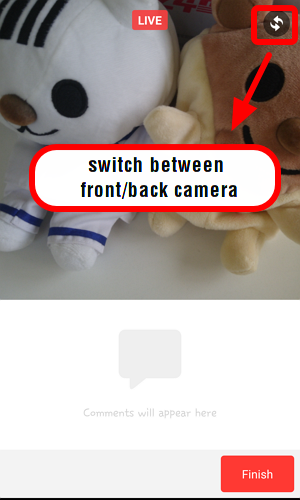
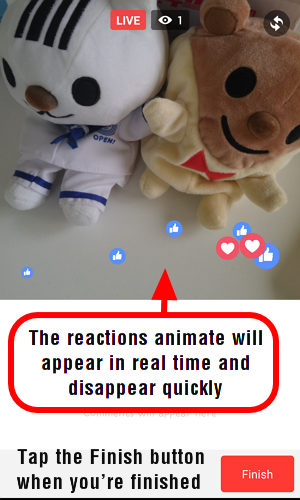
Step 4: When you stop your broadcast, you can delete it or upload a higher-quality version.
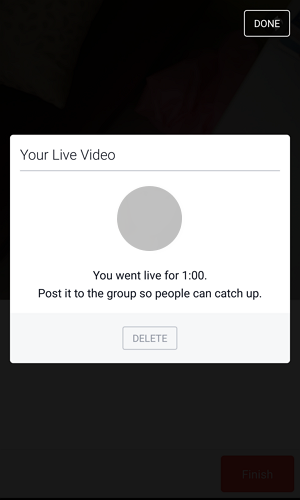
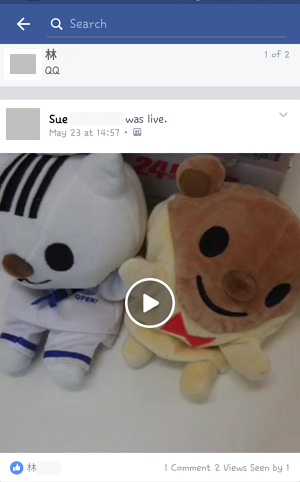
【iPhone】
Tap ![]() and Start a Live Video.
and Start a Live Video.
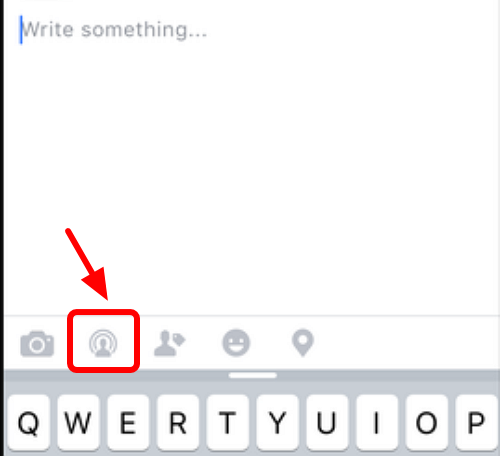
Want more tips for facebook? LIKE my FB for the notifications.
↑↑LIKE my FB page to get the newest information.↑↑
↑↑LIKE my FB page to get the newest information.↑↑