
Here is a great app to access foreign LINE Sticker Shop: Hola Free VPN. You are able to connect various overseas servers via Hola Free VPN.
- Do not register your phone number on LINE. Please register your E-mail and Facebook account instead.
- Remember to backup your chat history or it will disappear.
In addition, here is the Preparation before viewing overseas stickers for free(Android/iOS).
▼ First of all, you have to install the app.
Android: Install Hola Free VPN (Google Play)
iOS: Install Hola Free VPN (App Store)
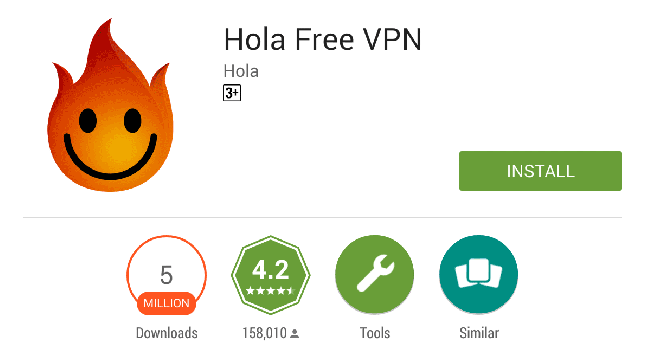
Click Here to Read Instruction for Android.
Click Here to Read Instruction for iOS.
Instruction for Android
▼ After installation, launch Hola and visit My apps → More.
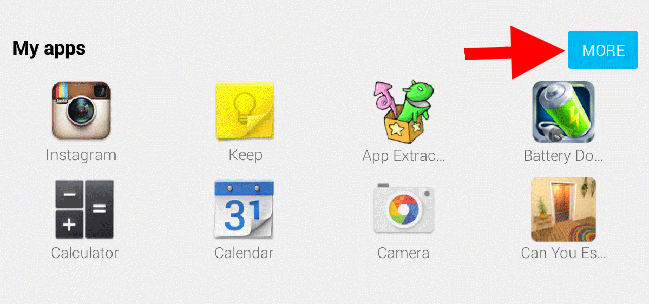
▼ Click LINE on the list.
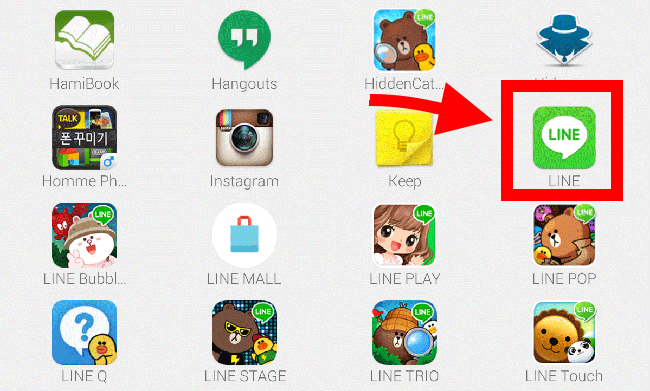
▼ Click on the image of flag.
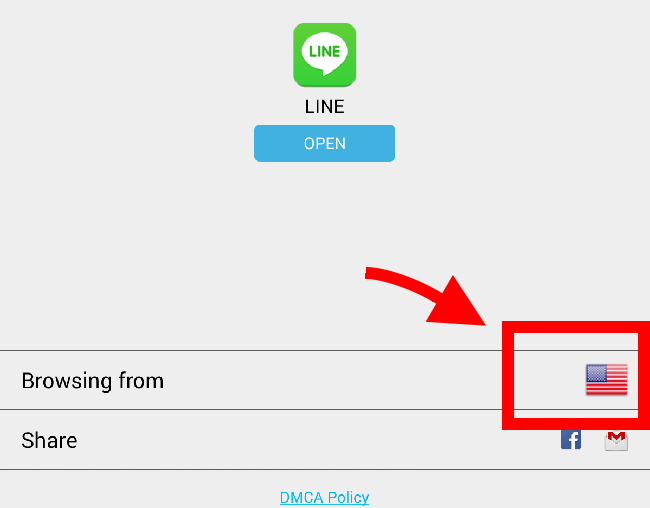
▼ Slide the screen to view more regions.
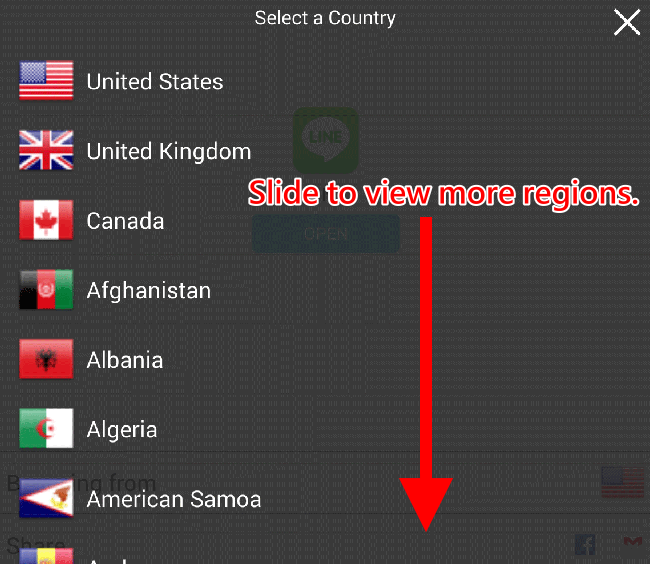
▼ Click OPEN after selecting a region.
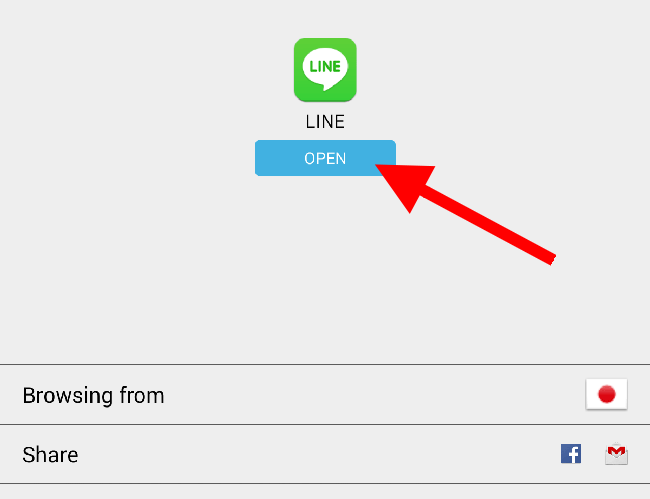
▼ To connect a foreign server, you must check on I trust this application → OK.
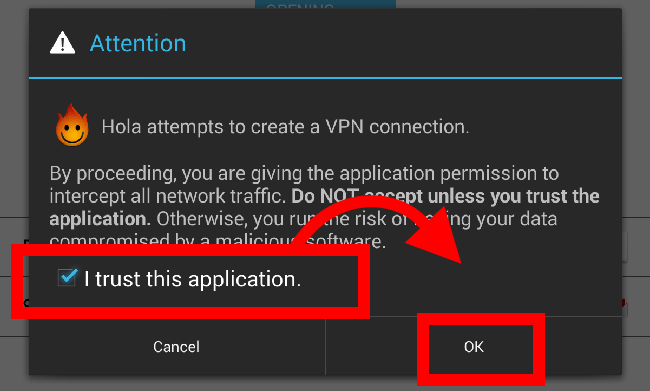
▼ Remember to force LINE to stop working before you visit an overseas Sticker Shop.
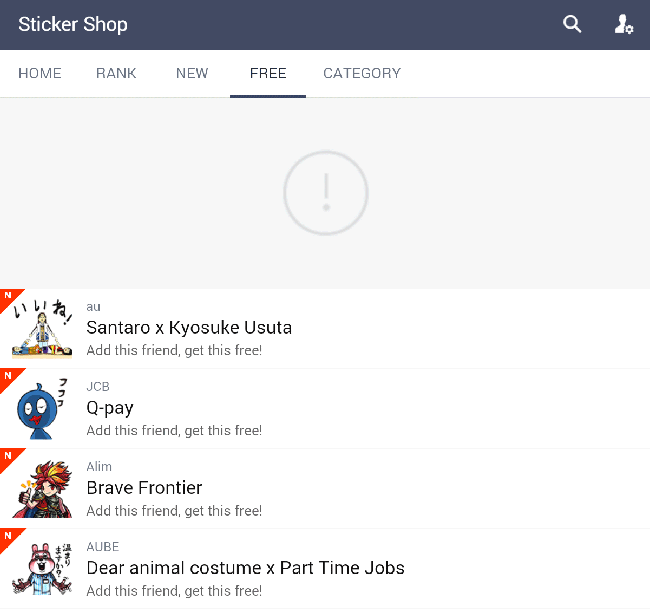
▼ Wanna turn off Hola or access servers of other regions? Visit the notification bar on your device and press on Hola.
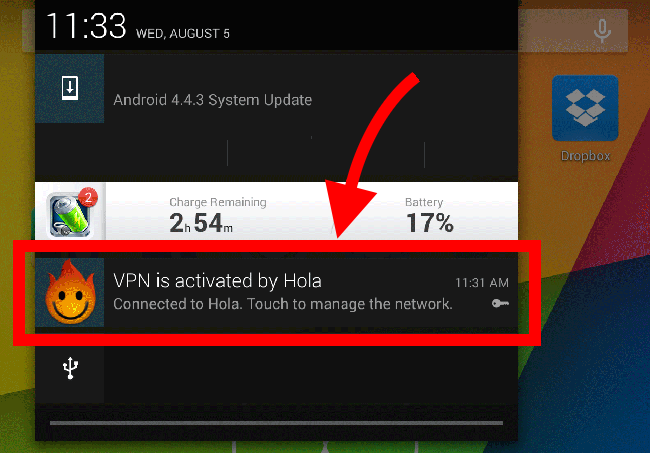
▼ And then click disconnect to turn it off. Repeat steps above if you want to access other servers.
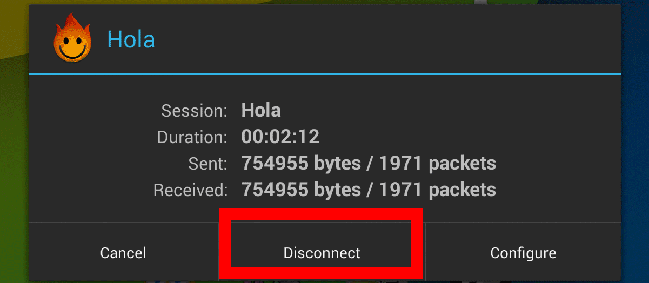
Instruction for iOS
You have a 7-Days free trial. When the trial is due, just remove this app and re-install it to get free trial again.
▼ Launch Hola and click the VPN button. There are lots of regions to browse from.

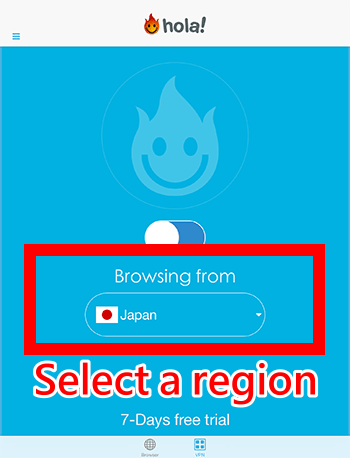
▼ Click on Yes after selecting a region. The green button means a successful connection to other region.
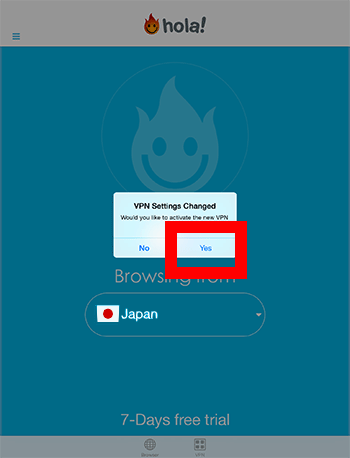
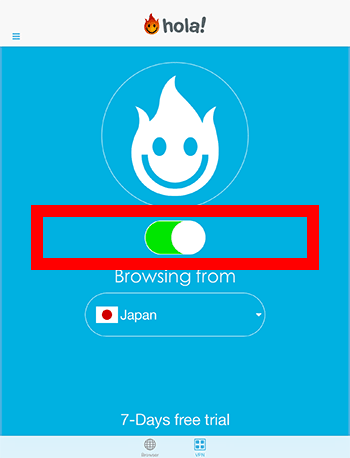
Android: Install Hola Free VPN (Google Play)
iOS: Install Hola Free VPN (App Store)