
Facebook Messenger features, tips & tricks are provided in this article. Keep reading to find out if you missed these useful features. 😉
↑↑LIKE my FB page to get the newest information.↑↑
For iOS: Download FB Messenger on App Store.
For Android: Download FB Messenger on Google Play.
▼ A huge thumbs-up is only available on Facebook Messenger. Make a long press on the image to get it.
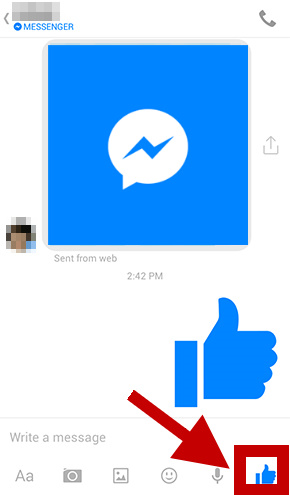
▼ For Android: If you don’t want to send messages with your location when chatting with friends, visit Settings to hide Location.
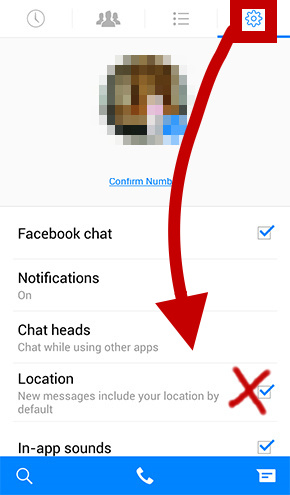
For iOS: Visit Settings → Privacy → Location Services to turn it off.
▼ Free calls are available on Facebook Messenger.
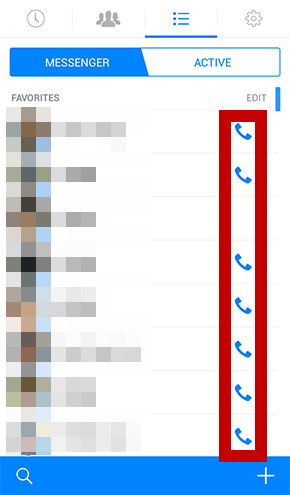
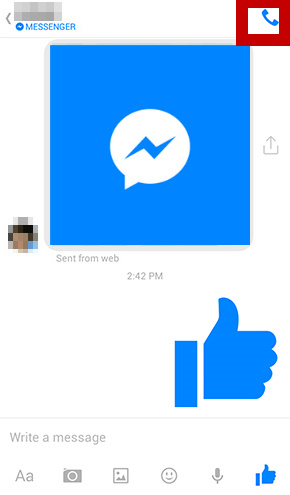
▼ Have a long press on the send button to create a video; click the button to take a photo.
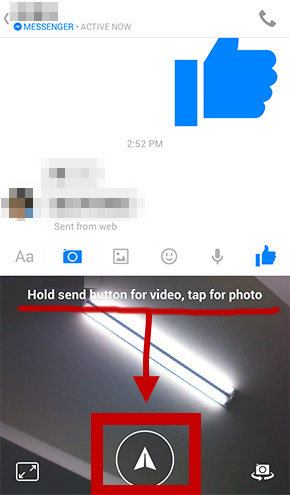
▼ Now you can see all groups clearly on one page. Click on Chat Heads of any group to start chatting.
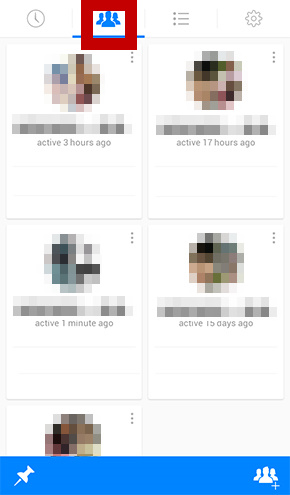
↑↑LIKE my FB page to get the newest information.↑↑
Pin friends for adding them to your Favorites. And then these friends will show on the top of friend list.
▼ Visit EDIT to change your Favorites.
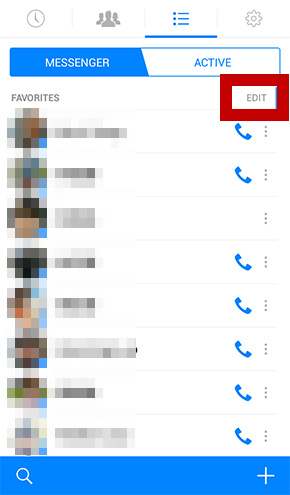
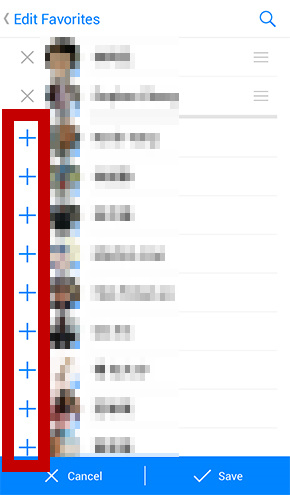
▼ Click on the image of microphone to record your voice and share it with friends.
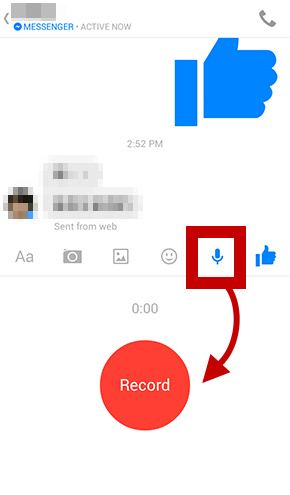
For iOS: Download FB Messenger on App Store.
For Android: Download FB Messenger on Google Play.
● Download Facebook albums in one click!
● Can’t send or download FB files successfully?
● Popular FB Features.
● Post sticker, Facemoji or symbol on Facebook.