
Facebook Messenger recently reached 800 million users! And it rolled out a new updates to Messenger recently,you can now customize your chat with colors, animation, and emoji. Follow the steps to do it in your phone.
↑↑LIKE my FB page to get the newest information.↑↑
▼ Launch the messenger app on your phone.
Step 2
▼Open a message in Messenger. if you’re Android,tap the「i」on the top right corner; if you’re using iOS, tap the name of the contact at the top.

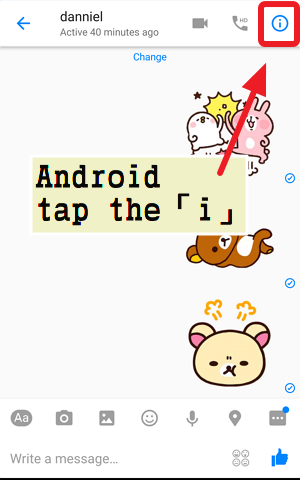
Step 3
▼You’ll see options to change the color, emoji or nicknames for the conversation. Tap 「color」then pick a color for conversation.
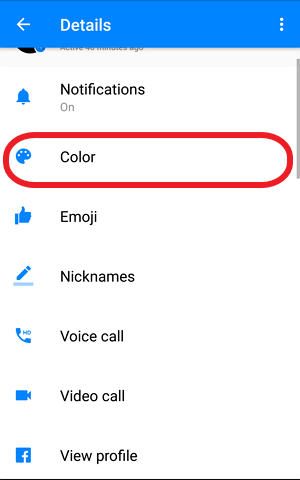
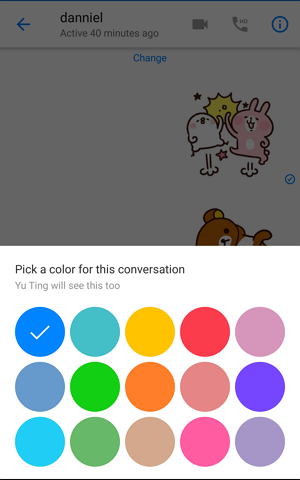
Step 4
▼Changing colors will adjust all colored elements , including the chat bubble.
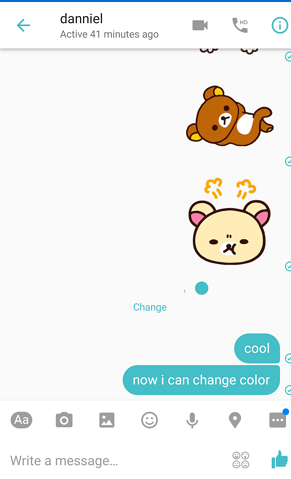
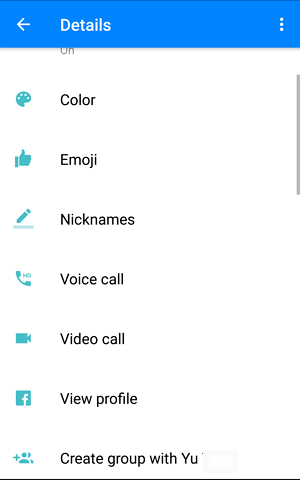
▼Open a message in Messenger. if you’re Android,tap the「i」on the top right corner; if you’re using iOS, tap the name of the contact at the top.

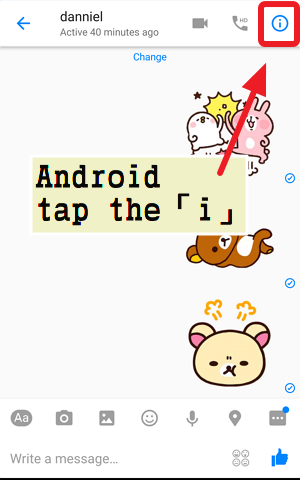
Step 2
▼You’ll see options to change the color, emoji or nicknames for the conversation. Tap 「emoji」then pick a emoji for conversation.
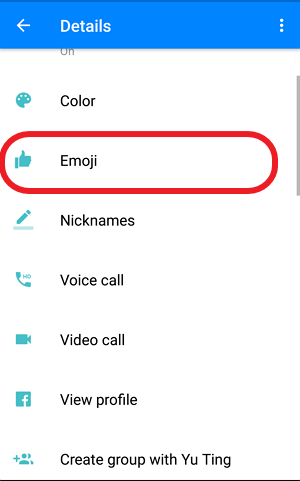
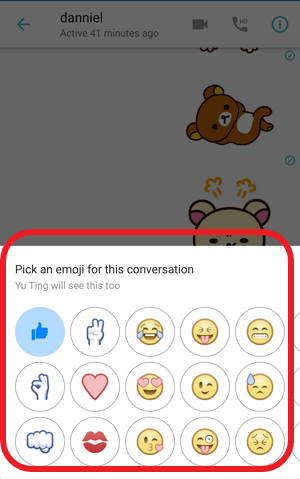
Step 3
▼The emoji option will transform the quick thumbs-up in the bottom corner.
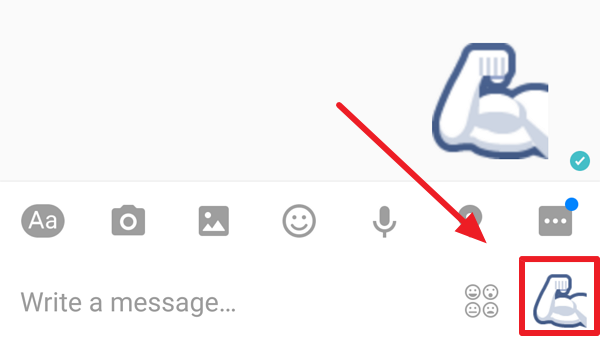
● How To Play Secret Chess Game On Facebook Messenger!
● New Facebook Feature: See First!
● Download Facebook albums in one click!
● Can’t send or download FB files successfully?
● Popular FB Features.
● Post sticker, Facemoji or symbol on Facebook.