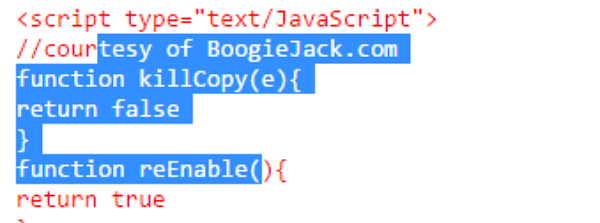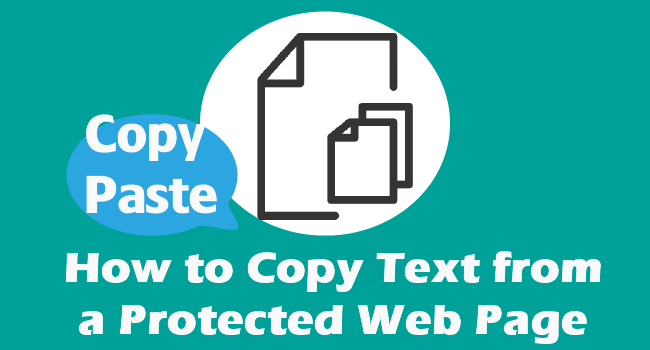
Sometimes you find websites on the Internet that prevent you from copying text or even select text. Here are ways to enable copy-paste text from a protected web pages.
Want more tips for facebook? LIKE my FB for the notifications.
↑↑LIKE my FB page to get the newest information.↑↑
↑↑LIKE my FB page to get the newest information.↑↑
1. Print to enable copy
▼ Press Ctrl + P to open Print window. Or go to Google Chrome Settings and choose “Print”.
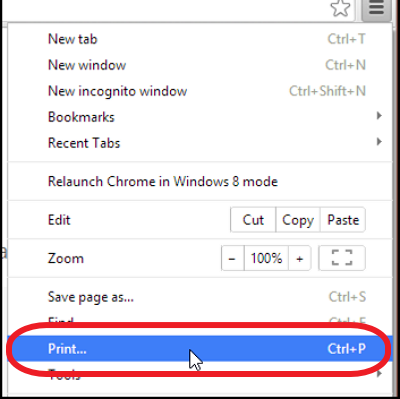
▼You can copy text now.
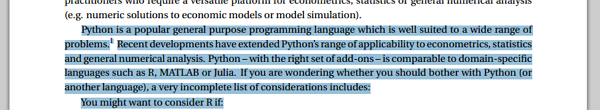
2. Cache: to enable copy
▼ Copy the Web Address.

▼ Open Google and type 「cache:」before the web Address.
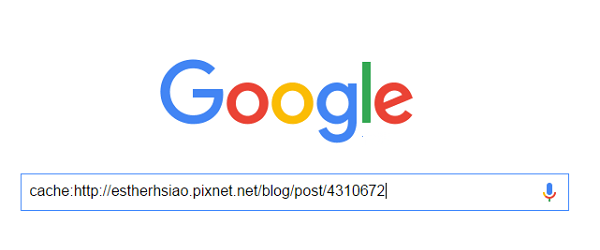
▼ Choose text version.
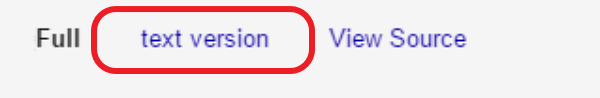
▼You can copy text now.
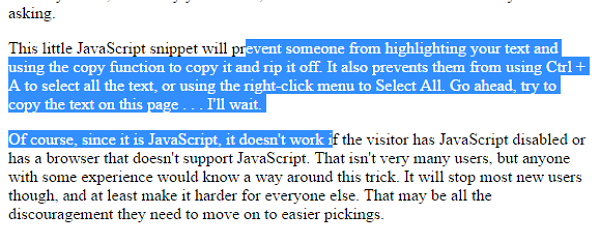
3. Install “Allow Copy” to enable copy
▼Click copy button whenever you want to copy.
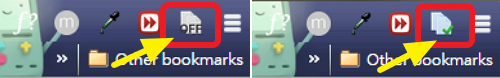
▼You can copy text now.