
Have you notice people post 360° photos on Facebook there days. Facebook now let you share 360-degree photos with your phone. Do you know how to take and upload 360-degree photos? Follow the steps below and I’ll show you how to do.
Want more tips for facebook? LIKE my FB for the notifications.
↑↑LIKE my FB page to get the newest information.↑↑
↑↑LIKE my FB page to get the newest information.↑↑
【 iPHONE 】: Use built in camera to take panoramas photos.

【 Android 】: Download “Cardboard” or “Google Street View” at Play Store. Use it to take photo.
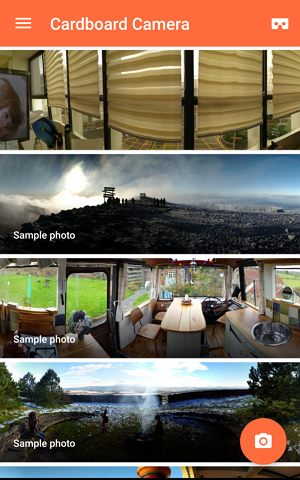

▼There will be a “tiny earth” icon on the 360-degree panoramas photos .
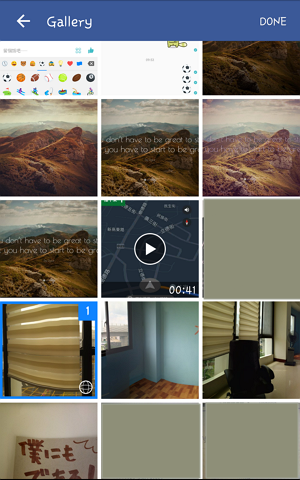

▼You can now see the photo.