
Fsticker is going to tell you one of the most useful Facebook tips: See First. By using this new facebook feature, users are able to manage the priority of their favorite news feeds.
↑↑LIKE my Facebook page to get the newest information.↑↑
▼ You have to LIKE the page first so that you can click the See First button.
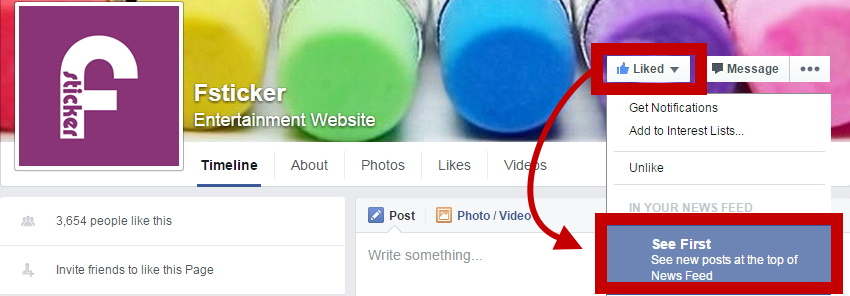
▼ You have to LIKE the page first so that you can click the See First button.
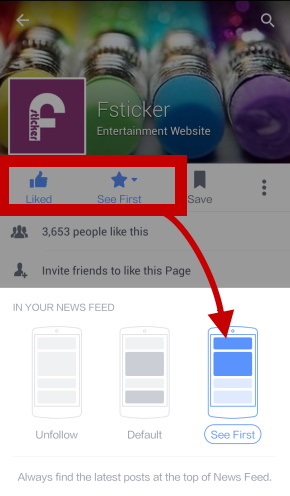
▼ LIKE the page and click the See First button. Besides, you can visit News Feed Preference to manage your news feed.
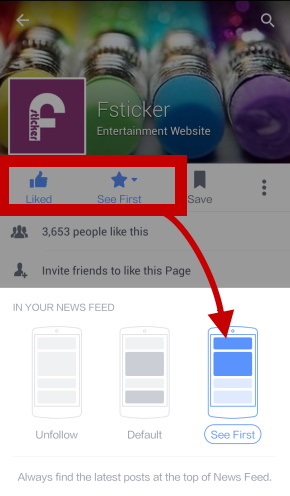
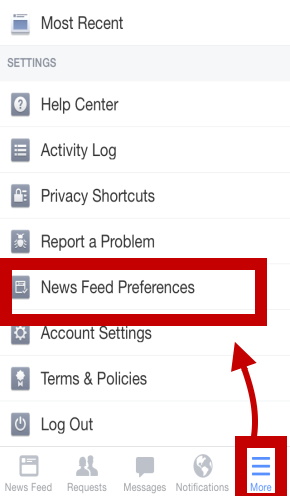
▼ Click Prioritize who to see first and then press on the image of a facebook page.
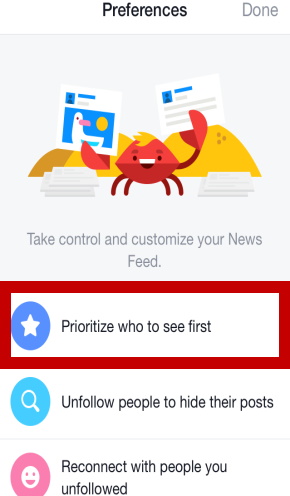
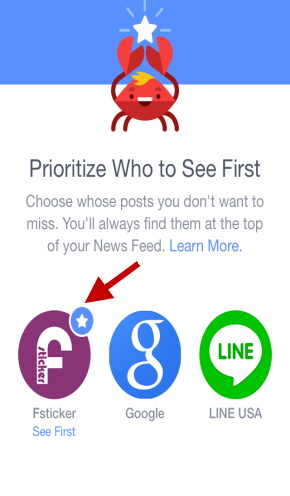
▼ Remember to click See First on Fsticker to get the newest info of stickers & life tips.
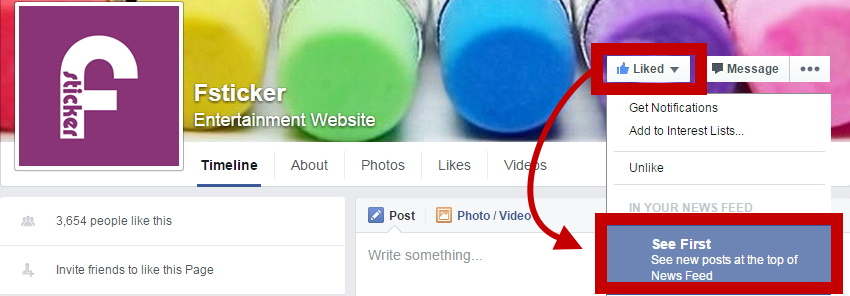
● Download Facebook albums in one click!
● Can’t send or download FB files successfully?
● Popular FB Features.
● Post sticker, Facemoji or symbol on Facebook.
